|
|
楼主 |
发表于 2019-2-2 18:46:35
|
显示全部楼层
LHC@home: Consent required to export statistics
Following the implementation of GDPR compliance with BOINC, user consent is now required to export BOINC statistics from LHC@home to BOINC statistics sites, such as BOINC stats .
To grant your consent, please login to the LHC@home site and update your project preferences. Once logged on to the LHC@home site, please navigate to the Project Preferences page.
Click on "Edit preferences" and then tick the box on the line:
"Do you consent to exporting your data to BOINC statistics aggregation Web sites?"
This will enable continued export of statistics from LHC@home for your BOINC user account. If you leave the box unchecked, statistics should no longer be exported.
Thanks for your contributions to LHC@home!
2019/1/9 星期三 16:10:34 ·更多...
这是 LHC 发的,跟上面一样,也是让你去同意这个条款。
-----
操作方法如下:
- 进项目主页;登录
- 打开 项目>账户
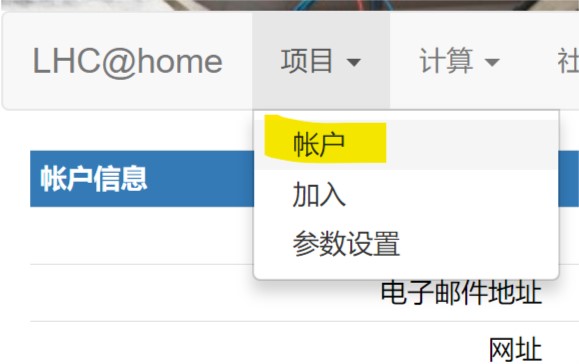
- 参数设置>本项目的参数设置>XXX@home参数设置

- 把 ”Do you consent to exporting your data to BOINC statistics aggregation Web sites? “ 打上勾就行了
会自动保存
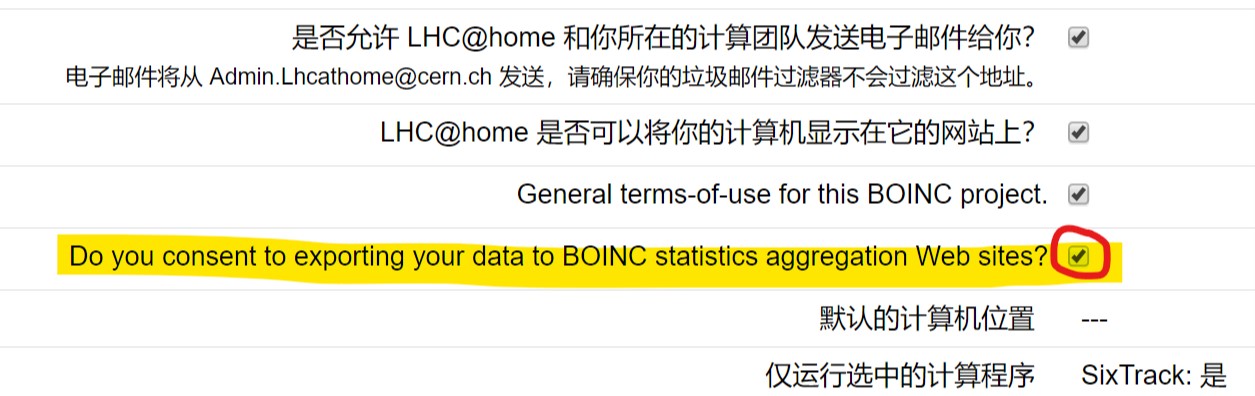
WCG 的我找了半天也没找到,有找到的 dalao 可以回帖说一下选项藏在哪里。
|
评分
-
查看全部评分
|